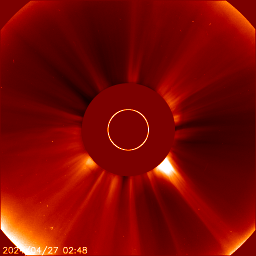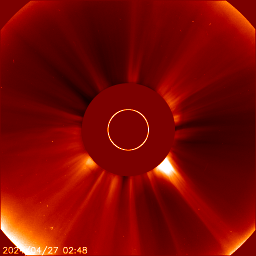
Courtesy of NASA. Thanks, NASA.
The Discovery Channel has a whole bunch of great images of our sun here. Here's just one of them:

The Sun is the star at the center of the Solar System. The Earth and other matter (including other planets, asteroids, meteoroids, comets, and dust) orbit the Sun, which by itself accounts for about 99.86% of the Solar System's mass. The mean distance of the Sun from the Earth is approximately 149.6 million kilometers (93.0 million miles), and its light travels this distance in 8 minutes and 19 seconds.
Once regarded as a small and relatively insignificant star, the Sun is now known to be brighter than 85% of the stars in the galaxy, most of which are red dwarfs.
The Sun orbits the center of the Milky Way galaxy at a distance of approximately 24,000–26,000 light years from the galactic center, moving generally in the direction of Cygnus and completing one revolution in about 225–250 million years (one Galactic year).
The Sun's magnetic field gives rise to many effects that are collectively called solar activity, including sunspots on the surface of the Sun, solar flares, and variations in solar wind that carry material through the Solar System.
The sun was formed about 4.57 billion years ago when a hydrogen molecular cloud collapsed.
The above information came from this article on Wikipedia.
KidAstronomy has a bunch of great articles about the planets in our solar system and they have an article about the sun.
SunTrek is a website designed for kids to help them discover more about the Sun and its impact on Earth. There's adventure waiting there!
BOOKS ABOUT THE SUN
(various age levels)